Lecture 06 : Input Devices and Interaction Paradigms
Presenting and classifying a new/failed input device/technique
While browsing the internet to find a new type of input device I came across what i first thought to be an atrocity.
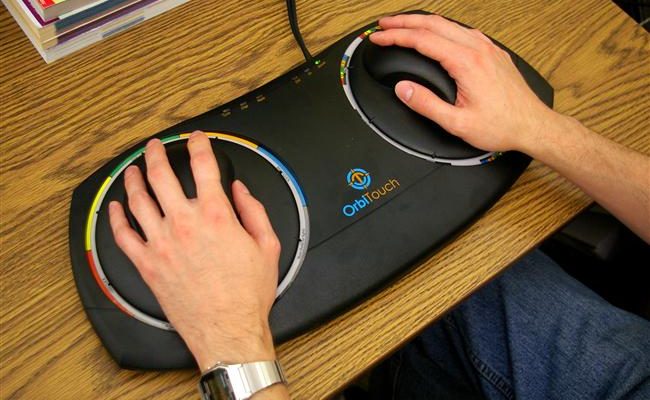
Meet the OrbiTouch, the keyless mouse and keyboard
As the description suggests, the OrbiTouch acts as a keyboard and mouse. You could argue that it might me a gesture driven interface but I’ll leave it as a GUI.
I’ll try to explain how it works briefly and precisely. Basically the left panel has keys separated into different clusters. Each cluster has a specific color for each key in it. To type a letter you move the left panel on the cluster containing your key and then your right panel on the color of the key you want to be pressed and TADA you have taken 10 seconds to achieve what can be done in less than 1 normally.
Giving my opinion on this input device, will it succeed/fail ?
The sarcasm of my last sentence is pretty unjustified, because this keyboard has its faire share of advantages. Its prolonged usage is not triggering any pain caused by a regular keyboard (because the movement is straight and does not require fingers). It seems like after some 5 hours of practice, most users are able to type at 60% of their max-speed on a regular QWERTY.
But its main advantage is not about comfort or efficiency ; it’s about inclusion. This keyboard is actually a great alternative for autistic children because they seem to perform better on it.
As a conclusion, this keyboard is not for average use because it gets pretty limited for some tasks (like complex keyboard commands, not being able to hold down a key, having to switch between keyboard mode and mouse mode…), but it is a good starting point for everyone thriving for a more inclusive tech and for better design of input devices overall. This keyboard was seemingly successful with its target audience but was extremely expensive (450$ USD) and not eventually complete.
But, as we’ve just said : we need to keep on craving for more to get more.
Reference
This video is a great way of overviewing the keyboard: